Action disabled: index
en:blacky-restore
Repair incorrectly configured network adapter
When you are not able to connect after changing network adapter settings, there is last recovery option:
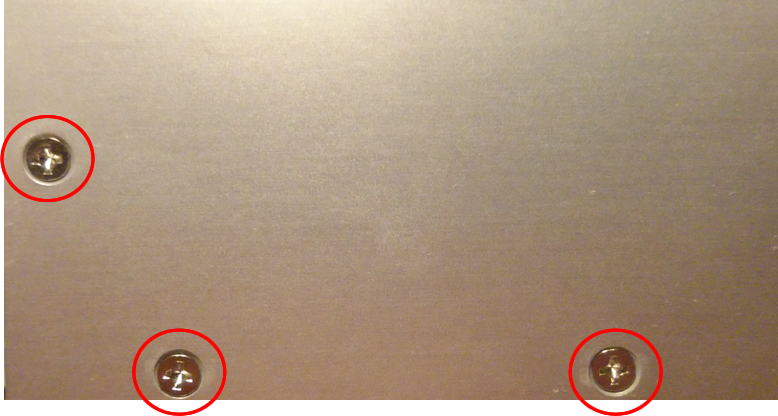
- disconnect power supply of converter
- remove three screws on both sides of case
- connect power supply and ethernet cable, configure network adpater of your PC to IP address 192.168.0.xxx
- two short presses on button showed on picture
- converter will temporarily switch to base IP address 192.168.0.202
- on your web browser go to
http://192.168.0.202 - fix network settings
- test new settings
- disconnect power supply
- mount case
en/blacky-restore.txt · Posledná úprava: 2018/02/23 22:29 od 127.0.0.1

