en:blacky-restore
This is an old revision of the document!
Repair incorrectly configured network adapter
When you are not able to connect after changing network adapter settings, there is last recovery option:
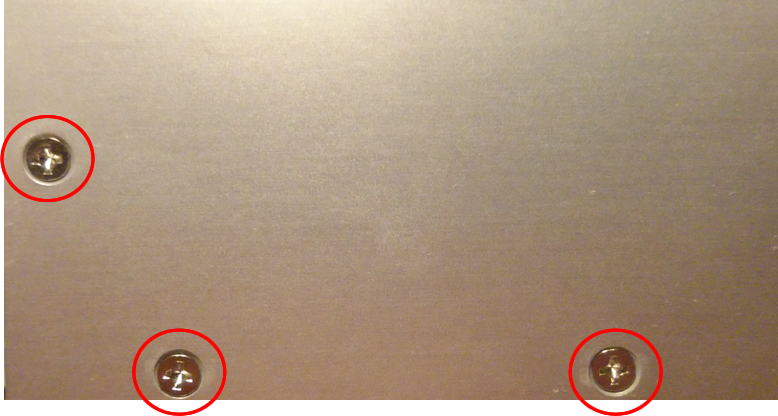
- disconnect power supply of converter
- remove three screws on both sides of case
- connect power supply and ethernet cable, configure network adpater of your PC to IP address 192.168.0.xxx
- dva krát krátko stlačte tlačidlo, ktoré je na obrázku
- converter will temporarily switch to base IP address 192.168.0.202
- on your web browser go to
http://192.168.0.202 - fix network settings
- test new settings
- disconnect power supply
- mount case
en/blacky-restore.1492507909.txt.gz · Last modified: 2018/02/23 22:29 (external edit)

